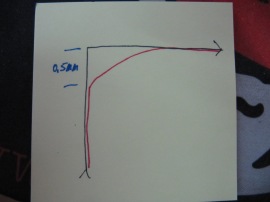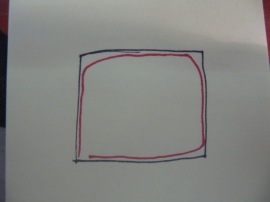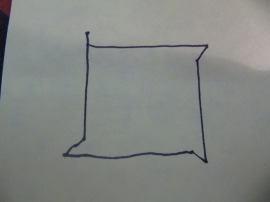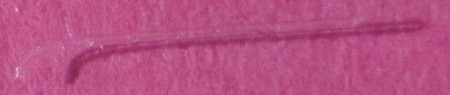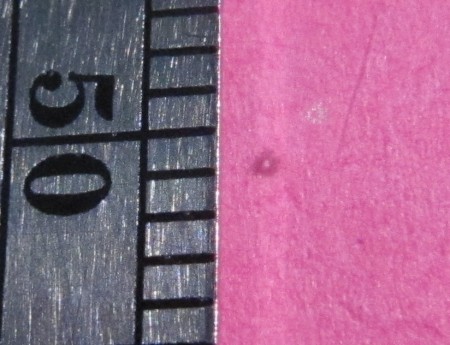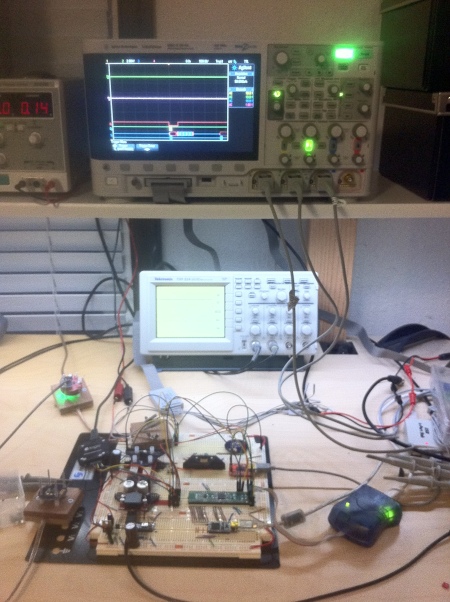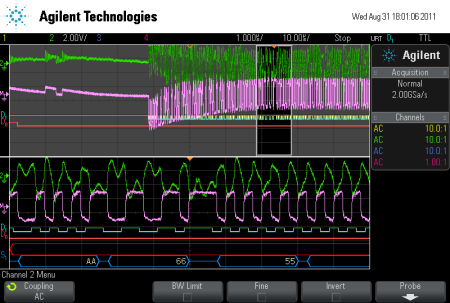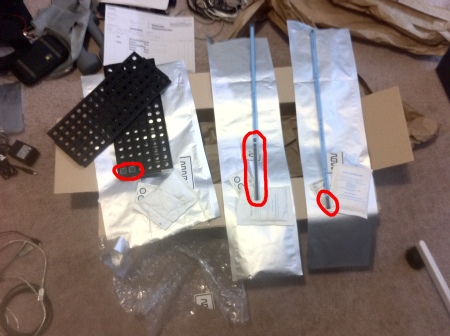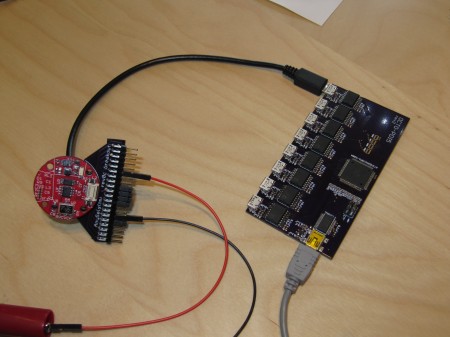I recently got a T-962 reflow oven from one of the many front-ends for the same fulfillment shop in California that sells various Chinese imports. The unit cost $240 with free shipping, and arrived in roughly a week. It’s the smaller of the two available units, the B model having a 1000W element rather than 800W, and a somewhat larger overall work space. The unit came shipped in the usual Chinese style: wrap the unit in enough bubblewrap to fill the box on its own, stuff into cardboard box, then add about as much tape by weight (waterpoofing?). The build quality is reasonable enough at first glance.
I started out with a few small boards (my Xmega DIP adapters) and went with “wave 2” designed for 63Sn/37Pb, peak temp of 225C. Right off we have our first problem: the UI is horrible. The screen itself is fine, but the font used is nasty. The buttons are OK physically, but they’re only scanned once per second(!), which means you have to hold them down until it decides to notice. Unfortunately, it doesn’t do any state latching, so if you hold it down a little too long, it’ll treat it like another button press. Apparently debounce and interrupts are too complicated. Even worse, when exiting some menus, it immediately processes that button press again. A prime example is anything that uses F4 to return to the main menu: main F4 means “switch languages”….
The next problem is that while there’s a “cool-down” fan in the back, some genius decided that it should blow in to the chassis. This results in all the solder fumes being pushed out the open bottom of the oven, and into your local atmosphere. My absolute first modification to the oven will be turning that fan around. I then need to find a flange with screw mounts for a 4″ flex-duct, at which point I can route the exhaust into my theoretical wall vent and continue breathing actual oxygen.
As you might expect, I took the unit apart to figure out what all is inside. The answer: an insane amount of very tenacious hot-glue. They hot-glued everything. I spent a chunk of time removing all the hot-glue, because it was unnecessary (now that it’s shipped to me…) and because I wanted to actually be able to disassemble it. I didn’t take any pictures the first time I took it apart, I’ll have to do so again and get all the detail I need. Unfortunately the fan that needs to be reversed is buried inside several more layers of insulation and silver (duct) tape. I didn’t dig that far into it yet because I actually need to make certain it’s usable for a while still…
The main board is designed to be split, with the various power stages on one side and the logic on the other. The MCU is an LPC2134 (ish), with a funky programming header (1×6?) nearby, which bodes well for fixing the firmware stupidities. A full reverse-engineering of the board will be necessary to figure out all the I/Os, but it doesn’t look like it’ll be a huge challenge. The good news is that everything looks to be easily controllable, so enhancing the functionality with new firmware should be easy enough.
Just now I did a “large” panel of PCBs, taking up most of the available working space. Here we find another issue with the oven: it’s not very even. The panel had a 4×4 grid of boards, and the front row didn’t really come close to soldering in the preprogrammed “wave2”. I had to not only switch to manual and keep the peak temperature in place for quite a while, but I had to open the tray and very carefully rotate the entire panel 180deg in order to put the unsoldered boards in a hotspot.
New firmware could fix this by running the “cooldown” fan at a very low speed during heating cycles. The bottom of the unit might need to be taped up in order to force incoming air to enter from the front of the chassis and pull across the boards, though I haven’t looked at the bottom much. The other advantage of doing this is that the “preheat” stage where the flux fumes start to off-gas would be exhausted to the outside.
At some point when free time actually exists, I’m hoping to hack up new firmware (after swapping out the chip if it’s code-locked, so I don’t kill it completely) and make it a bit more viable.